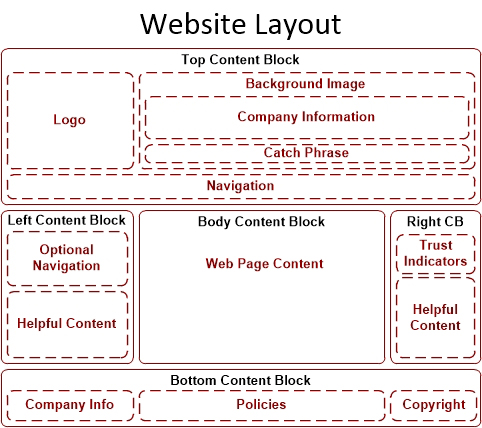|
Web Design Layouts
|
|
There is no shape or size limit for a website layout. However, over the years we have developed guidelines to assist our
customers build customer appealing and functional websites. You will find three (3) important areas on all websites.
These areas are classified as: (1) Top Content Block, (2) Body Content Block and (3) Bottom Content Block. Each of these
content blocks can include different elements for your customers.
|
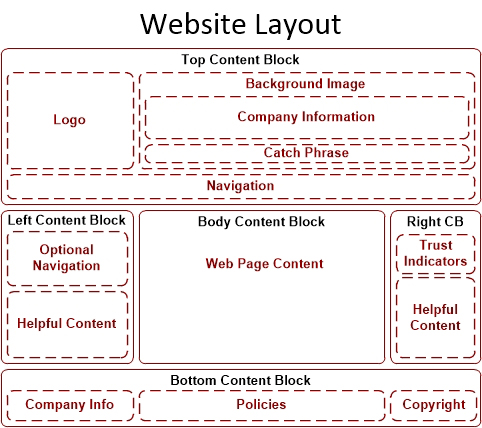
|
Top Content Block
The top content block is the first contact with your customer. This area tells customers what your website is about
and how to navigate around your website. This area should contain the following elements:
|
- Company Logo
- Company Information
- Background Image
- Navigation
- Optional
- Catch Phrase
- Search Engine
|
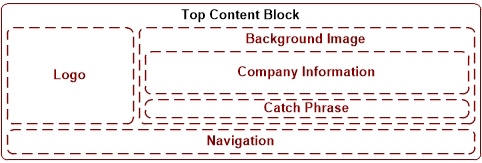
|
|
Body Content Block
The body content block contains the specific details of each web page. The body content block can also include images,
videos, products and any other information to assist for the customer. Optionally, the body content block can include
additional content blocks. The optional content blocks can include sub-navigation, helpful content (links, social media,
etc.) and trust indicators (references).
|
- Web Page Content
- Optional
- Images
- Videos
- Optional Content Blocks
- Navigation
- Helpful Content
- Trust Indicators
|
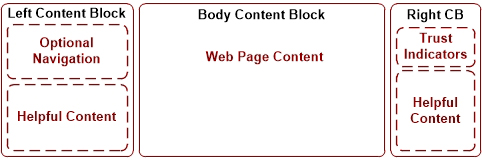
|
|
Bottom Content Block
The bottom content block will contain links to company information, contact pages and legal pages for your website.
Legal pages should include terms and conditions, a privacy policy and security policies. Depending on the theme of
your website, the bottom content block can also show links to social media other accounts.
|
- Company Information
- Policies
- Copyright
- Optional
|

|
|